Introduction:
Expired domains can be a valuable asset for SEO, as they can pass on their link equity to your new website. However, it's important to use 301 redirects correctly in order to get the most out of them.
In this article, we'll discuss how to use 301 redirects from expired domains for SEO success. We'll cover the following topics:
- What is a 301 redirect?
- How do 301 redirects work?
- How to find expired domains for SEO
- How to set up a 301 redirect
- Frequently asked questions about 301 redirects for SEO
What is a 301 redirect?
A 301 redirect is a permanent redirect that tells search engines and browsers to send all traffic from one URL to another. This is in contrast to a 302 redirect, which is a temporary redirect.
When a search engine sees a 301 redirect, it will update its index to reflect the new location of the content. This means that any links that point to the old URL will now point to the new URL.
How do 301 redirects work?
When a user types in the old URL, their browser will send a request to the web server. The web server will then respond with a 301 redirect, which tells the browser to go to the new URL instead.
The browser will then load the new URL, and the user will be redirected to the new content.
How to find expired domains for SEO
There are a number of ways to find expired domains for SEO. One way is to use a domain name registrar that offers expired domain listings. Another way is to use a domain name auction site.
When choosing an expired domain for SEO, it's important to consider the following factors:
- The age of the domain
- The level of authority of the domain
- The number of backlinks to the domain
- The relevance of the domain to your niche
How to set up a 301 redirect
There are a few different ways to set up a 301 redirect. One way is to do it through your web hosting control panel. Another way is to use a third-party redirect service.
To set up a 301 redirect through your web hosting control panel, you'll need to find the section that allows you to manage redirects. Once you've found that section, you'll need to enter the old URL and the new URL.
To set up a 301 redirect using a third-party redirect service, you'll need to create an account with the service and then add the old URL and the new URL.
Frequently asked questions about 301 redirects for SEO
Here are some frequently asked questions about 301 redirects for SEO:
- How long does it take for a 301 redirect to take effect?
It can take a few weeks for search engines to fully index a 301 redirect. However, most search engines will start to recognize the redirect within a few days.
- Can I use a 301 redirect to redirect traffic from a different domain?
Yes, you can use a 301 redirect to redirect traffic from a different domain. This can be a useful way to transfer the link equity from one domain to another.
- What happens if I remove a 301 redirect?
If you remove a 301 redirect, traffic will no longer be redirected to the new URL. This could result in a loss of traffic and rankings.
Conclusion
301 redirects can be a powerful tool for SEO. By using them correctly, you can transfer the link equity from expired domains to your new website. This can help you improve your search engine rankings and boost your website traffic.
Written by: